Operations Orchestration
Automate your entire IT environment.
Operations Orchestration (OO) automates tasks and IT processes and can be used in a variety of situations, including business processes. OO can be integrated with most databases and applications and relevant tools for IT operations, monitoring, service management and more.
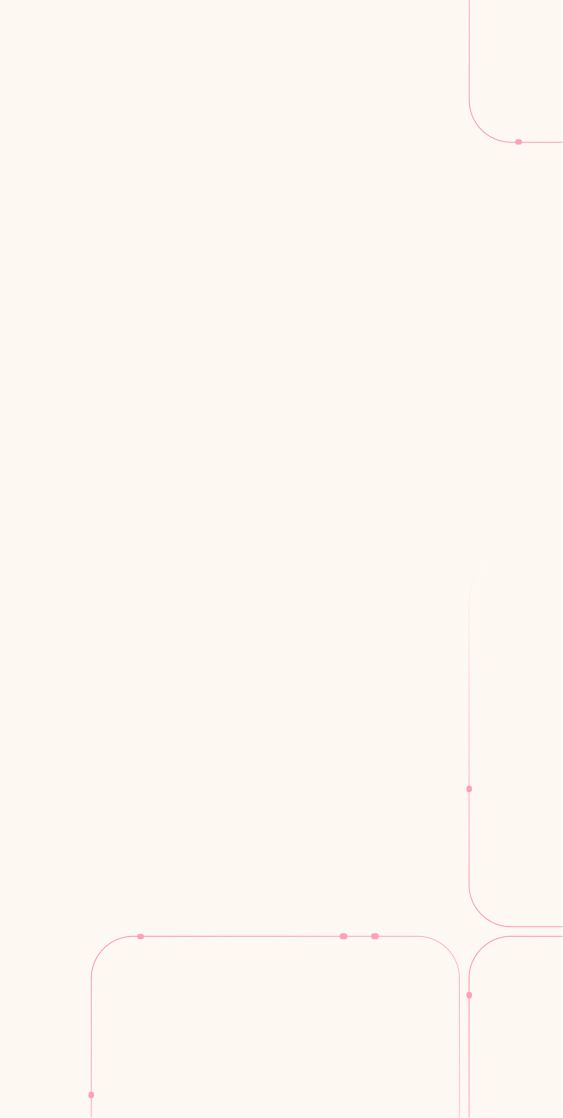
With Operations Orchestration, you can automate your entire IT environment using more than 100 standard integrations and APIs that can be easily integrated with your desired tools.
The OO standard library contains over 8,000 standard functions and workflows. In addition, you can easily add your own, or use functions developed by others and shared with users via a common web-based library. Either because you need a different flow than "standard", or because you need to integrate with other/new tools or applications.
The Operations Orchestration server module (OO Central) can handle over 10,000 simultaneous workflows/functions. This means that most environments can cope with a single OO server, but for reasons such as robustness and handling of extraordinary situations, you may want to have several.
OO also includes a separate module for GUI-based automation, also known as RPA (Robotic Process Automation). RPA is software that mimics the operations that a human does in the user interface of various applications, and can therefore automate tasks even where there are no APIs available.
Overview of the most important features in Operations Orchestration:
Open and scalable platform
OO can be triggered with REST APIs and supports Python, REST, Shell, PowerShell and Web Services.
User-friendly interface
Intuitive web-based interface makes it easy to create new or modify existing workflows.
Secure and high availability
Role-based access management and support for load balancing ensure security and stable operations 24×7.
Large capacity
Because the server module (OO Central) can handle over 10,000 simultaneous workflows, most environments can get by with just one server.
Large standard library
Comes with a large library of functions and workflows to get you started quickly.
Separate module for RPA
Robotic Process Automation is built into Operations Orchestration as a separate module. For use where there are no available APIs.
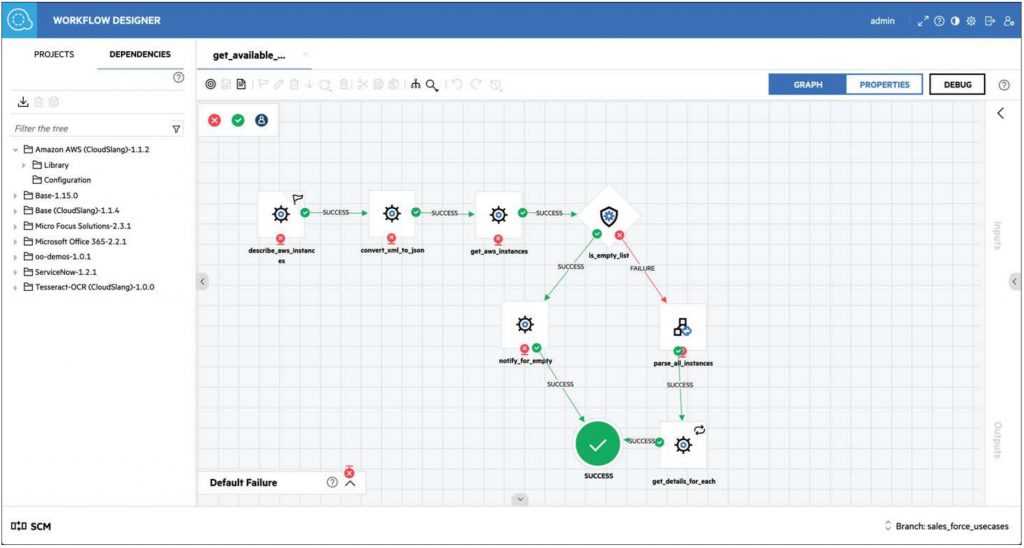
The main components of Operations Orchestration are OO Studio - where workflows are designed, developed and customized - and OO Central, which is the "conductor" that manages and coordinates the operations/flows developed and approved for operation. It is also via OO Central that administrative tasks are carried out, e.g. scheduling of tasks, or checking status and logs. Security management is also located here.
A third component that can be installed in all environments where you need to perform tasks is the Remote Action Server (RAS). This is the part of the system that performs the actual tasks, controlled from OO Central. For example, if you are part of a group with several data centers, you will typically have at least one RAS server in each of these.
If you use GUI-based automation in the form of RPA, you will also have one or more "robots" that mimic the work of end users at the keyboard and screen. These robots can handle many different user interfaces, both Windows, Web and "legacy" terminal interfaces.
A flow in Operations Orchestration - whether API-based or GUI-based (RPA) - can be initiated in three different ways:
A call or command from another application
A command in a script
By OO's own server module (OO Central) according to time criteria or manually
A flow can include both API and GUI steps, and the more complicated ones are usually built up from a set of "subflows" for each step. This is generally easier to manage, both in terms of operations and development.
Typical scenarios are a flow initiated by an error message from a monitoring tool, a flow initiated by a Service Management tool such as SMAX or a "scheduled" flow that runs at regular intervals (measured in minutes or hours) or on certain days or dates.

With Manag-E on your team, you get more than just a tool
By choosing us as your digitization partner, you get not only powerful tools, but also a dedicated organization with extensive experience in the field. Our seasoned team, with over 100 years of industry experience between them, supports our customers throughout the entire delivery process, even long after the implementation of the tools has been completed. Because if there's one thing we know, it's that every organization will need to change and evolve in the future.
We place great emphasis on establishing multiple points of contact for your business, from dedicated operational support to strategic advice and development. This allows us to work closely with you to realize shared ideas, implement improvements, and further develop the product and implementation in line with your future needs.
As your partner, we have the capacity and expertise to follow up on multiple levels, and we are dedicated to ensuring that our customers achieve success not only during implementation, but also in the time afterwards. With our support and guidance, you can rest assured that you have a trusted partner who is committed to your success and continued growth.